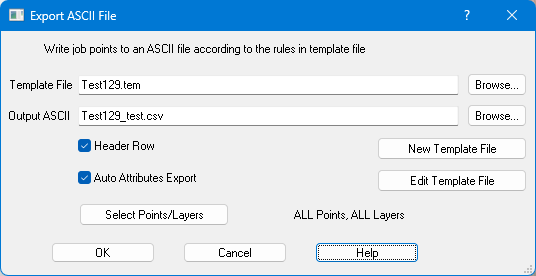Contents
Index
Export CSV File
This option will write points to a CSV file using the nominated template file to layout the data.
The user can specify the range of points to be written to the output file.
Template File
The format of the file can be specified by a Template file (.TEM) which defines the layout
of the point data in the CSV file.
See CSV Template File format for more details.
New template File
This will create allow you to create a New template file.
It will allow you to specify the template spec and then to save the spec to a template file.
Edit Template File
This button allows you to edit the template file.
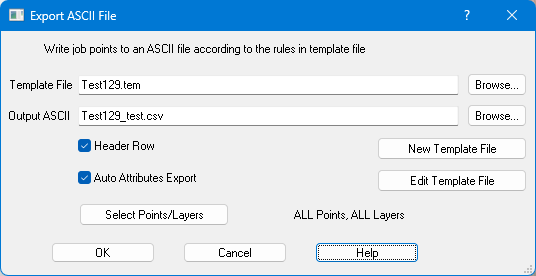
Header Row
Tick to export the column names on row 1 of the exported file.
Auto Attributes Export
Tick to automatically export all point attributes in auto assigned columns.
If you want to tailor the columns exported and/or the column order you can sepcify the Attributes to be exported via
entries in the template file.
Output CSV File
Enter the name of the CSV data file into which the data will be written.
This file will contain X,Y,Z points data in ASCII format.
Select Points/Layers
This button allows you to select the Points and Layers to be written to the output file.